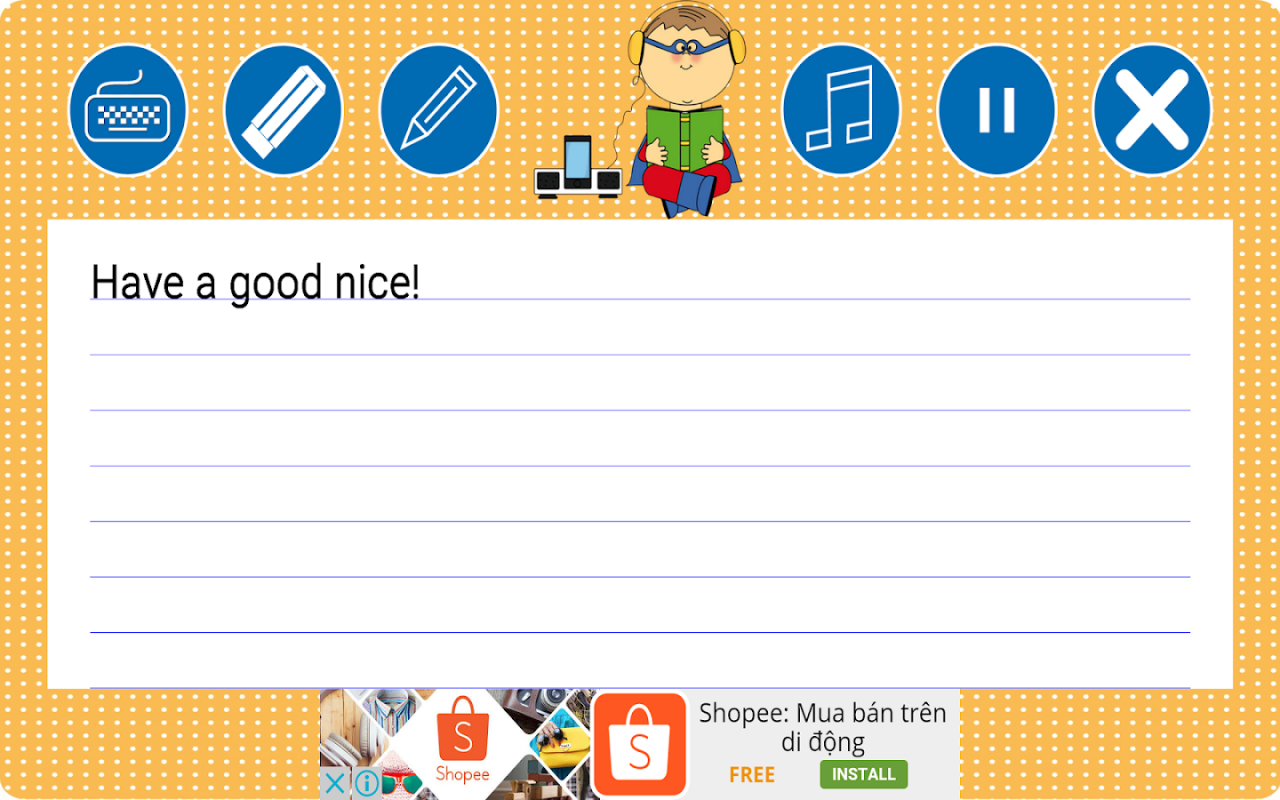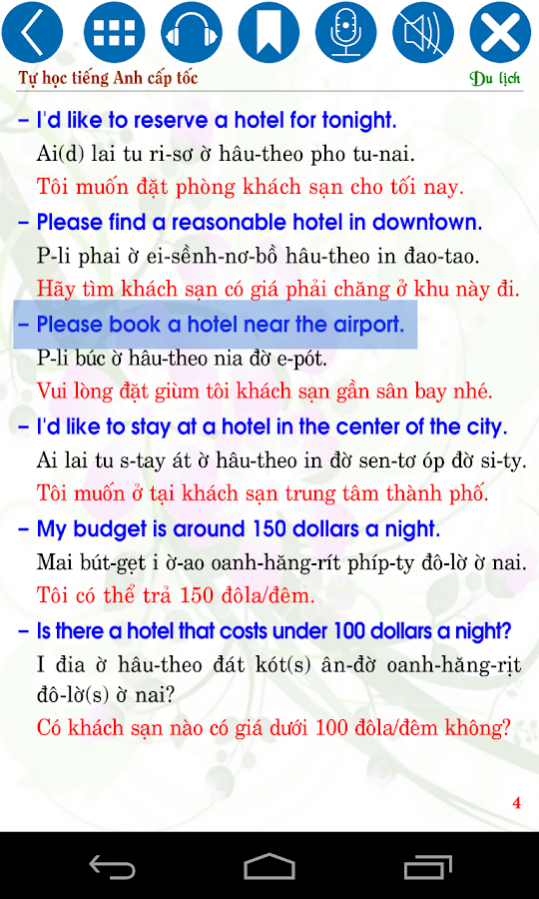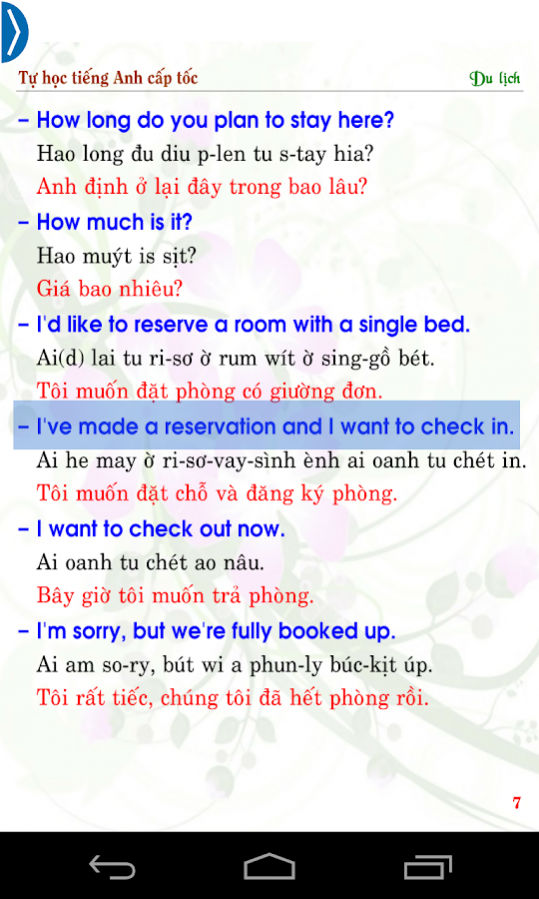Instant self-study English 2 V 1.5
Free Version
Publisher Description
Preface
The book "Instant self-study English – Travel English” includes 143 pages which are compiled according to the purpose "Learn English anytime, anywhere". Integrated - audio books (audio) mark each sentence, so when you read or listen to a sentence and want to listen again, you only need to touch the sentence and the sound of sentence will be played again; SmartBooks also has the feature of recording your voice (your voice reading the learning sentence) by clicking the icon Micro (icon Recorder), when you click on the icon Headphone (listen and write - listening and writing), screen appears with a lot of features to help you listen and write the sentence heard by key or by hand,... This is our breakthrough advance in the age of technology and it will help you a lot in learning language and reading conveniently.
Tri Thuc Viet Center of Book Compilating and Translating
About Instant self-study English 2 V
Instant self-study English 2 V is a free app for Android published in the Teaching & Training Tools list of apps, part of Education.
The company that develops Instant self-study English 2 V is Smart Bookstore for you - iBooks for everyone. The latest version released by its developer is 1.5.
To install Instant self-study English 2 V on your Android device, just click the green Continue To App button above to start the installation process. The app is listed on our website since 2017-03-02 and was downloaded 6 times. We have already checked if the download link is safe, however for your own protection we recommend that you scan the downloaded app with your antivirus. Your antivirus may detect the Instant self-study English 2 V as malware as malware if the download link to tienganh.audiobook.android.captocdulichanhviet is broken.
How to install Instant self-study English 2 V on your Android device:
- Click on the Continue To App button on our website. This will redirect you to Google Play.
- Once the Instant self-study English 2 V is shown in the Google Play listing of your Android device, you can start its download and installation. Tap on the Install button located below the search bar and to the right of the app icon.
- A pop-up window with the permissions required by Instant self-study English 2 V will be shown. Click on Accept to continue the process.
- Instant self-study English 2 V will be downloaded onto your device, displaying a progress. Once the download completes, the installation will start and you'll get a notification after the installation is finished.